TL;DR: Forget simple chatbots. The next wave of AI agents can securely connect to your business apps, understand your operational context, and automate entire workflows. This is made possible by the Model Context Protocol (MCP), a universal translator for AI. For developers, this means building incredibly powerful, context-aware applications that drive real-world value, slash operational costs, and unlock massive productivity gains.
Beyond the Hype: Putting Your AI to Work
Let's be honest. As a developer, you know the promise of AI often gets buried under a mountain of practical problems. You've got an intelligent LLM, but it's stuck in a sandbox. Meanwhile, your business runs on a dozen different applications—Salesforce, Jira, Slack, GitHub—each with its own API, its own authentication, and its own quirks. How do you bridge that gap? How do you get your AI agent to do more than just answer questions—to actually do things?
This is the core challenge that the Model Context Protocol (MCP) was designed to solve. Think of MCP as a universal API adapter for AI. It’s an open standard that creates a common language for AI agents to securely discover and use any external tool or data source. Instead of wrestling with endless custom integrations, you get a single, standardized way for your AI to plug into the real world. This isn't just a technical convenience; it's the key to unlocking genuine business automation.
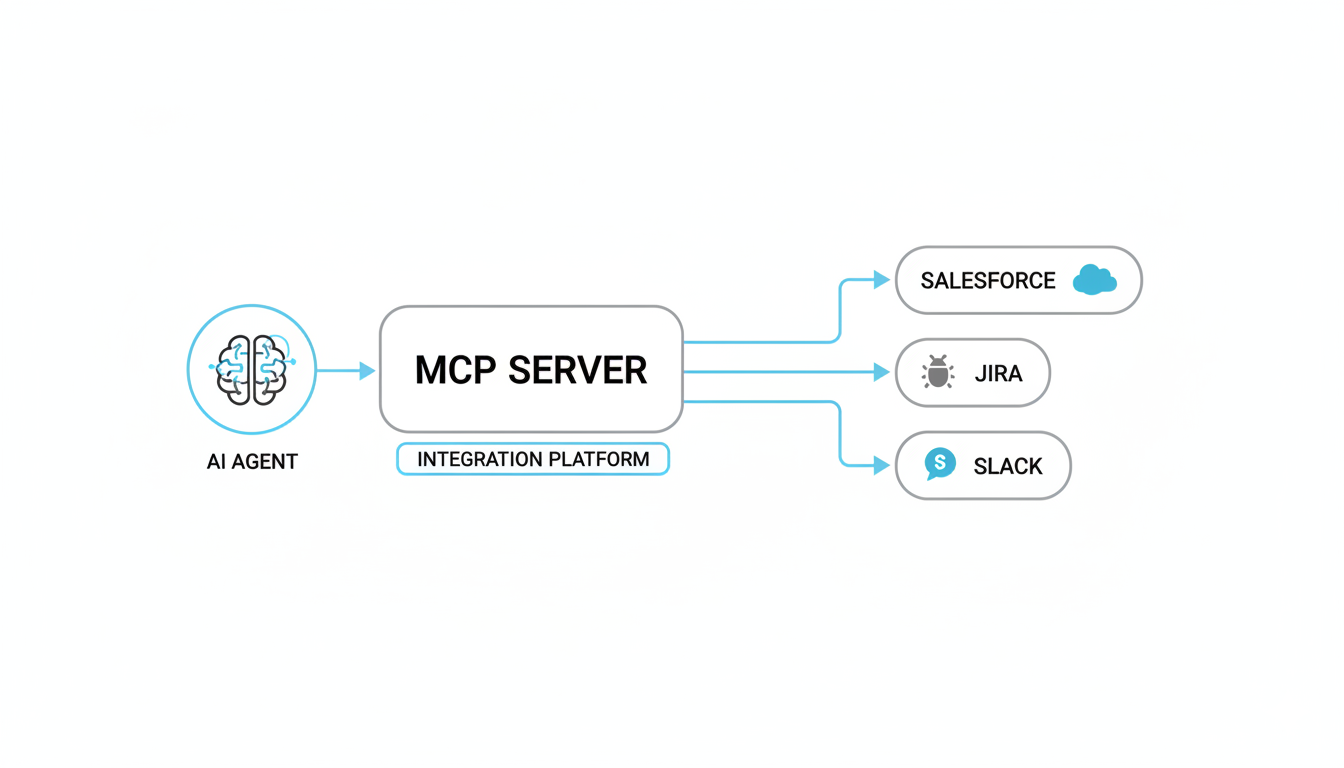
From Connecting Apps to Unlocking Real-World Value
Once you connect an LLM to your business applications via MCP, you’re not just automating tasks—you’re creating a multiplier effect on productivity. When an AI agent can read, understand, and act on data across your entire software stack, it transforms from a clever tool into an autonomous teammate.
The numbers back this up. Organizations implementing AI agents report stunning improvements, with some seeing a 55% increase in operational efficiency and a 35% reduction in costs. Globally, generative AI is on track to add trillions to the economy, with McKinsey estimating its impact could be up to $4.4 trillion annually.
Let's look at what this means for your teams:
Supercharging Sales and Customer Support with Salesforce Integration
Your Salesforce instance is the lifeblood of your customer relationships. An MCP-connected AI agent can turn that data into action, freeing up your teams to focus on what humans do best: building relationships.
- Automated Lead Enrichment: The agent can automatically pull in data from external sources to enrich new leads in Salesforce, giving your sales team the context they need to have meaningful conversations.
- Intelligent Case Summarization: When a support ticket comes in, the agent can summarize the customer's history and previous interactions, saving your support staff critical time.
- Proactive Opportunity Flagging: The agent can monitor customer usage patterns and flag accounts that are prime for an upsell, even drafting the initial outreach email for your sales rep.
| Metric | Without AI Agent Integration | With AI Agent Integration | Potential Improvement |
|---|---|---|---|
| Lead Response Time | 24-48 hours | < 5 minutes | 90%+ reduction |
| Case Resolution Time | 4-6 hours | 1-2 hours | 50-75% reduction |
| Sales Rep Productivity | Baseline | +20-30% | Significant increase |
Streamlining Development and Project Management with Jira Integration
For engineering teams, Jira is command central. But how much time is spent on administrative "Jira hygiene"? An AI agent can handle the busywork, letting your developers focus on coding.
- Effortless Bug Reporting: A developer can simply state, "Create a high-priority bug ticket in the 'KATT' project for the authentication failure on iOS," and the agent creates a perfectly formatted ticket.
- Automated Sprint Health Checks: The agent can monitor the progress of the current sprint, flag tickets that are stalled, and notify the project manager of potential blockers.
- Instant Progress Reports: A manager can ask, "Give me a summary of all completed stories in the last sprint that were tagged 'refactor'," and get an instant, accurate report.
Enhancing Collaboration and Communication with Slack Integration
Slack is where work happens, but it can also be a firehose of information. An AI agent can act as an intelligent filter and assistant, ensuring nothing important gets missed.
- On-Demand Channel Summaries: Jump into a busy channel and ask the agent, "Summarize the key decisions made in #project-phoenix this morning."
- Action Item Capture: The agent can listen for phrases like "I'll take that" or "we need to," and automatically create and assign tasks in your project management tool.
- Cross-Departmental Q&A: An employee can ask the agent, "Who is the product manager for the analytics dashboard?" and the agent can find the answer without interrupting anyone.
These examples are just the beginning. The core benefit is clear: by automating the routine—a practice that accounts for 64% of AI agent adoption—you empower your team for the exceptional.
The Hidden Bottleneck: Why More Tools Can Break Your AI
So, you start connecting your agent to every tool you can. But soon, you hit a wall. Your once-brilliant agent starts making mistakes. It gets confused, picks the wrong tool, or just freezes. This is "tool overload," and it's a critical problem in building scalable AI systems.
LLMs struggle when presented with too many options. This isn't just an intuitive idea; it's a documented phenomenon. Research from Stanford University found that an LLM's ability to find a key piece of information in a long context drops significantly when that "needle" is buried in the middle of the "haystack," a problem they call "Lost in the Middle." Giving an agent access to hundreds of potential API calls at once is a recipe for confusion and poor results.
This is where a smarter approach is needed. A unified MCP server like Klavis Strata solves this problem with a technique called progressive discovery. Instead of dumping all the tools on the agent at once, Strata guides it through a logical, human-like decision process:
- Intent Recognition: First, the AI determines the user's high-level goal (e.g., "manage a GitHub pull request").
- Category Navigation: Strata then shows only the relevant categories of tools (e.g., "Pull Requests," "Issues," "Actions").
- Action Selection: Once a category is chosen, Strata reveals the specific actions within it (e.g., "create_pull_request," "list_comments").
- API Execution: Only at the final step does the agent get the exact API details needed to execute the task flawlessly.
This guided approach dramatically improves accuracy. By preventing confusion, Strata enables your agent to reliably navigate complex toolsets and execute multi-step tasks. It’s the difference between a cluttered workbench and a perfectly organized toolbox.
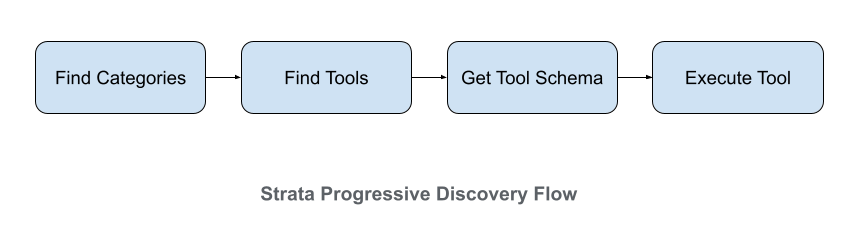
Frequently Asked Questions (FAQs)
Q1: What is the Model Context Protocol (MCP) and how is it different from just using REST APIs?
While REST APIs are designed for software-to-software communication, MCP is designed specifically for AI-to-software communication. The key difference is dynamic discovery. With a traditional REST API, a developer has to pre-program the integration. With MCP, an AI agent can ask an MCP server at runtime, "What tools do you have?" and adapt on the fly. This makes the AI more flexible and removes the need for brittle, hard-coded integrations.
Q2: What is "tool overload" and why is it a problem for AI agents?
"Tool overload" happens when an LLM is given too many tools or functions to choose from at once. This can confuse the model, leading it to select the wrong tool, use it incorrectly, or fail to act at all. It's a major cause of unreliability in AI agents, as demonstrated in the "Lost in the Middle" research from Stanford. Solutions like Klavis Strata's progressive discovery mitigate this by presenting tools to the agent in a structured, step-by-step manner, dramatically improving accuracy.
Q3: Can I build my own MCP server for my company's internal tools?
Absolutely. MCP is an open standard, and you can build servers for any proprietary tool or database. This allows you to create a unified interface for your AI agents to interact with all your internal systems, from HR platforms to custom financial databases, securely and efficiently.
