Connectto OneDrive, Exa, Mem0 MCP Servers
Create powerful AI workflows by connecting multiple MCP servers including OneDrive, Exa, Mem0 with Claude's advanced reasoning capabilities in Klavis AI.

OneDrive
OneDrive is a file hosting service and synchronization service operated by Microsoft
Available Tools:
- onedrive_rename_item
- onedrive_move_item
- onedrive_delete_item
- +9 more tools
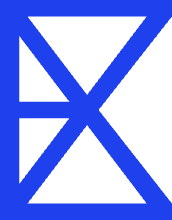
Exa
Exa is an AI-powered search engine designed for AI applications. Use neural search to understand meaning and context, find similar content, get direct answers with citations, and conduct comprehensive research with structured analysis
Available Tools:
- exa_search
- exa_get_contents
- exa_find_similar
- +2 more tools
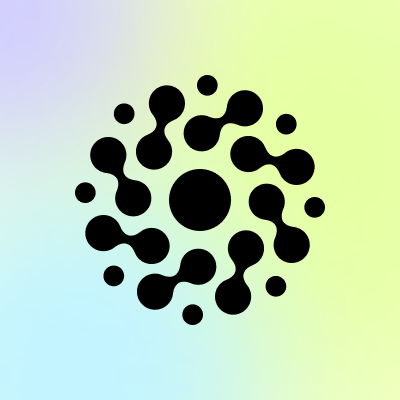
Mem0
Mem0 is an intelligent memory layer for AI applications that provides long-term memory storage and retrieval. Store code snippets, implementation details, and programming knowledge for seamless context retention across conversations
Available Tools:
- mem0_add_memory
- mem0_get_all_memories
- mem0_search_memories
- +2 more tools
Quick Setup Guide
Follow these steps to connect Claude to these MCP servers
Create Your Account
Sign up for KlavisAI to access our MCP server management platform and get your API keys.
Configure Connections
Add your desired MCP servers to Claude and configure authentication settings with your Anthropic API key.
Test & Deploy
Verify your connections work correctly with Claude's function calling and start using your enhanced AI capabilities.
Claude + KlavisAI Integration Snippets
import os
import json
from anthropic import Anthropic
from klavis import Klavis
from klavis.types import McpServerName, ConnectionType, ToolFormat
# Initialize clients
anthropic_client = Anthropic(api_key=os.getenv("ANTHROPIC_API_KEY"))
klavis_client = Klavis(api_key=os.getenv("KLAVIS_API_KEY"))
# Constants
CLAUDE_MODEL = "claude-3-5-sonnet-20241022"
user_message = "Your message here"
onedrive_mcp_instance = klavis_client.mcp_server.create_server_instance(
server_name=McpServerName.ONEDRIVE,
user_id="1234",
platform_name="Klavis",
connection_type=ConnectionType.STREAMABLE_HTTP,
)
exa_mcp_instance = klavis_client.mcp_server.create_server_instance(
server_name=McpServerName.EXA,
user_id="1234",
platform_name="Klavis",
connection_type=ConnectionType.STREAMABLE_HTTP,
)
mem0_mcp_instance = klavis_client.mcp_server.create_server_instance(
server_name=McpServerName.MEM0,
user_id="1234",
platform_name="Klavis",
connection_type=ConnectionType.STREAMABLE_HTTP,
)
# Get tools from all MCP servers
onedrive_tools = klavis_client.mcp_server.list_tools(
server_url=onedrive_mcp_instance.server_url,
connection_type=ConnectionType.STREAMABLE_HTTP,
format=ToolFormat.ANTHROPIC,
)
exa_tools = klavis_client.mcp_server.list_tools(
server_url=exa_mcp_instance.server_url,
connection_type=ConnectionType.STREAMABLE_HTTP,
format=ToolFormat.ANTHROPIC,
)
mem0_tools = klavis_client.mcp_server.list_tools(
server_url=mem0_mcp_instance.server_url,
connection_type=ConnectionType.STREAMABLE_HTTP,
format=ToolFormat.ANTHROPIC,
)
# Combine all tools
all_tools = []
all_tools.extend(onedrive_tools.tools)
all_tools.extend(exa_tools.tools)
all_tools.extend(mem0_tools.tools)
messages = [
{"role": "user", "content": user_message}
]
response = anthropic_client.messages.create(
model=CLAUDE_MODEL,
max_tokens=4000,
messages=messages,
tools=all_tools
)Frequently Asked Questions
Everything you need to know about connecting Claude to these MCP servers
Ready to Get Started?
Join developers who are already using KlavisAI to power their Claude applications with these MCP servers.
Start For Free