Connectto Plai, Heygen, Monday MCP Servers
Create powerful AI workflows by connecting multiple MCP servers including Plai, Heygen, Monday with Claude's advanced reasoning capabilities in Klavis AI.

Plai
Plai is an AI-powered advertising platform that simplifies creating, managing, and optimizing Facebook, Instagram, and LinkedIn ad campaigns. It provides tools for lead generation, campaign insights, and automated ad management to help businesses scale their digital marketing efforts effectively.
Available Tools:
- plai_create_user_profile
- plai_get_user_profile
- plai_create_link
- +7 more tools

Heygen
HeyGen is an AI video generation platform that creates professional videos with AI avatars and voices. Generate avatar videos with customizable text, voices, and avatars, manage your video library, and track generation status
Available Tools:
- heygen_get_remaining_credits
- heygen_get_voices
- heygen_get_voice_locales
- +7 more tools
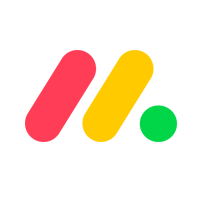
Monday
Monday.com is a work operating system that powers teams to run projects and workflows with confidence. Create boards, manage items, customize columns, organize groups, and collaborate with team members in a visual workspace
Available Tools:
- monday_get_users_by_name
- monday_get_boards
- monday_create_board
- +9 more tools
Quick Setup Guide
Follow these steps to connect Claude to these MCP servers
Create Your Account
Sign up for KlavisAI to access our MCP server management platform and get your API keys.
Configure Connections
Add your desired MCP servers to Claude and configure authentication settings with your Anthropic API key.
Test & Deploy
Verify your connections work correctly with Claude's function calling and start using your enhanced AI capabilities.
Claude + KlavisAI Integration Snippets
import os
import json
from anthropic import Anthropic
from klavis import Klavis
from klavis.types import McpServerName, ConnectionType, ToolFormat
# Initialize clients
anthropic_client = Anthropic(api_key=os.getenv("ANTHROPIC_API_KEY"))
klavis_client = Klavis(api_key=os.getenv("KLAVIS_API_KEY"))
# Constants
CLAUDE_MODEL = "claude-3-5-sonnet-20241022"
user_message = "Your message here"
plai_mcp_instance = klavis_client.mcp_server.create_server_instance(
server_name=McpServerName.PLAI,
user_id="1234",
platform_name="Klavis",
connection_type=ConnectionType.STREAMABLE_HTTP,
)
heygen_mcp_instance = klavis_client.mcp_server.create_server_instance(
server_name=McpServerName.HEYGEN,
user_id="1234",
platform_name="Klavis",
connection_type=ConnectionType.STREAMABLE_HTTP,
)
monday_mcp_instance = klavis_client.mcp_server.create_server_instance(
server_name=McpServerName.MONDAY,
user_id="1234",
platform_name="Klavis",
connection_type=ConnectionType.STREAMABLE_HTTP,
)
# Get tools from all MCP servers
plai_tools = klavis_client.mcp_server.list_tools(
server_url=plai_mcp_instance.server_url,
connection_type=ConnectionType.STREAMABLE_HTTP,
format=ToolFormat.ANTHROPIC,
)
heygen_tools = klavis_client.mcp_server.list_tools(
server_url=heygen_mcp_instance.server_url,
connection_type=ConnectionType.STREAMABLE_HTTP,
format=ToolFormat.ANTHROPIC,
)
monday_tools = klavis_client.mcp_server.list_tools(
server_url=monday_mcp_instance.server_url,
connection_type=ConnectionType.STREAMABLE_HTTP,
format=ToolFormat.ANTHROPIC,
)
# Combine all tools
all_tools = []
all_tools.extend(plai_tools.tools)
all_tools.extend(heygen_tools.tools)
all_tools.extend(monday_tools.tools)
messages = [
{"role": "user", "content": user_message}
]
response = anthropic_client.messages.create(
model=CLAUDE_MODEL,
max_tokens=4000,
messages=messages,
tools=all_tools
)Frequently Asked Questions
Everything you need to know about connecting Claude to these MCP servers
Ready to Get Started?
Join developers who are already using KlavisAI to power their Claude applications with these MCP servers.
Start For Free