Google Sheets has quietly become one of the most important data layers in modern AI applications. It's not just a spreadsheet anymore—it's where your AI agents meet real business data, where domain experts review outputs, and where rapid prototypes turn into production workflows.
But if you've tried building one of these integrations, you know the pain points. OAuth flows that break in production. Authentication code that somehow becomes 60% of your codebase. And the nagging feeling that you're rebuilding the same connection logic every other developer has already written.
This guide cuts through that complexity. We'll walk through proven integration patterns, talk about where Model Context Protocol (MCP) fits into the picture, and look at real production systems that rely on Google Sheets as their data backbone.
The Authentication Puzzle (And Why It Matters)
Let's talk about the first real hurdle: getting your AI agent permission to access sheets. This seems straightforward until you're debugging OAuth tokens at 2am because your production integration stopped working.
Your Three Main Options
| Authentication Method | Best For | How It Works | Key Considerations |
|---|---|---|---|
| OAuth 2.0 | User-facing AI applications where each user accesses their own sheets | Each user authorizes the app to access their Google account. Think Claude Desktop or Cursor. | You're managing tokens, refresh logic, and consent screens. Not trivial to implement correctly, but it's the right choice for per-user access. |
| Service Accounts | Backend automation and scheduled jobs | Single set of credentials that access specific sheets you've explicitly shared with that account. Perfect for nightly report processing. | Doesn't scale for per-user access. Easy to forget to share sheets with the service account email. Great for automation, not for multi-user scenarios. |
| MCP with Built-in Auth | AI agents that need multiple integrations with minimal setup | Standard protocol where authentication is handled for you. Works with platforms like Claude, Cursor, and other MCP-compatible tools. | Simplest to implement—no OAuth flows to manage yourself. Ideal for rapid development and multi-service integrations. |
What Model Context Protocol Actually Solves
Here's the thing about MCP: it's not trying to replace the Google Sheets API. Instead, it's solving a different problem—how do you let AI agents discover and use tools (like accessing sheets) without hardcoding everything?
The Model Context Protocol (MCP) has emerged as a standard protocol for connecting AI applications with third-party systems, acting like a universal adapter or "USB-C for AI".
Think about it this way. When you build a traditional integration, you write code that:
- Handles OAuth for Google Sheets specifically
- Wraps the Sheets API calls in functions
- Does the same thing again for Slack
- And again for GitHub
- And again for every other service your AI needs
With MCP, you're connecting to a server that already knows how to talk to these services. Your AI agent can discover what tools are available, understand what they do, and use them—all through a standardized protocol.
MCP Integration: The Practical Approach
So how does this work in practice? Let's break it down without drowning in code.
MCP Servers for Google Sheets
Several MCP server implementations exist for Sheets:
- Klavis AI's Google Sheets MCP handles the OAuth flow, manages credentials, and gives you production-ready reliability out of the box
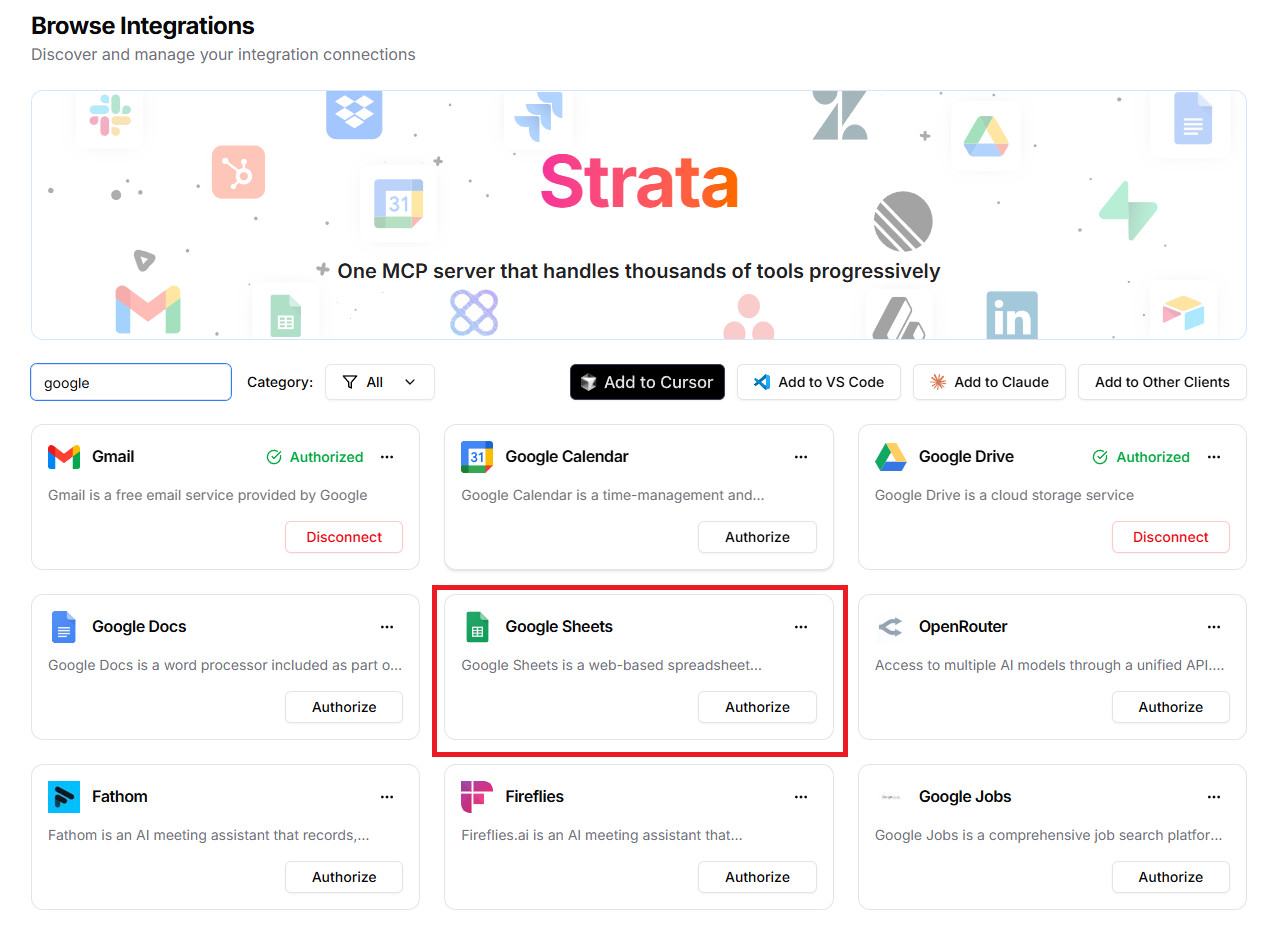
- Open-source community implementations for those who want to self-host

- Enterprise options from providers like CData that add SQL-like querying on top of Sheets
The pattern is consistent: you point your MCP client at a server, that server handles talking to Google Sheets, and your AI agent gets a clean interface to work with.
What This Looks Like in Practice
Instead of writing authentication code, API wrappers, and error handling, you're working at a higher level. Your AI agent can:
- Ask to read data from a specific spreadsheet
- Request to write results to a particular range
- Create new sheets or manage existing ones
The MCP server handles the actual API calls, credential management, and error handling. You get to focus on what your AI agent should do with the data, not how to fetch it.
Here's a simple example of the conceptual approach:
# With Klavis AI's MCP SDK
from klavis import Klavis
klavis = Klavis(api_key="your-key")
# Create server with multiple integrations
agent_tools = klavis.mcp_server.create_strata_server(
user_id="analyst_001",
servers=[
"google sheets", "slack", "gmail"
]
)
Notice what you're not writing: OAuth flows, token refresh logic, API pagination handling, rate limit backoff. That's all managed by the MCP infrastructure.
The Strata Advantage: Progressive Tool Discovery
Here's where Klavis AI's approach gets particularly interesting. When you give an AI agent access to dozens of tools across multiple services, traditional approaches dump everything into the context at once. The AI gets overwhelmed trying to figure out which tools to use.
Strata uses progressive discovery—it guides the AI through categories of tools, only revealing details when they're relevant. This isn't just theoretical; Strata demonstrates +13.4% higher accuracy with Notion and +15.2% with GitHub compared to traditional MCP servers.
For a Google Sheets integration, this means your AI agent discovers "data access tools," then narrows to "spreadsheet operations," and finally to specific actions like reading ranges or updating cells. It makes complex multi-service workflows actually work in production.
Use Case Deep-Dive: Real Production Systems
Use Case 1: AI-Powered Lead Scoring
The Challenge: Sales teams enter lead data into Sheets (because that's what they've always done), but it just sits there until someone manually reviews it.
The MCP Solution: An AI agent watches the sheet for new entries, enriches each lead with data from LinkedIn and company databases, scores them based on fit criteria, and writes the analysis back to the sheet.
Using an MCP server from Klavis AI, the same agent can:
- Read new leads from Google Sheets
- Look up company info via integrated APIs
- Post high-priority leads to Slack
- Log interactions in the CRM
All through one unified interface. No need to build and maintain separate integrations for each service.
Use Case 2: Financial Data Reconciliation
The Reality: Accountants receive exports from various systems in different formats. They spend hours normalizing data, checking for discrepancies, and preparing reports.
The AI Approach:
- Sheets become the landing zone for all exports
- AI agents normalize formats and detect anomalies
- Results are written to a review tab with confidence scores
- Accountants verify flagged items instead of checking everything
- Final reports are generated automatically
The time savings are real, but the bigger win is catching errors that humans miss in repetitive tasks.
Use Case 3: Content Production Workflows
Marketing teams increasingly use Sheets as their content planning hub, and AI is making that workflow more powerful.
A typical flow:
- Content calendar lives in a Sheet with topics, deadlines, and assignments
- AI agent generates draft outlines for each topic
- Writers see their assignments with AI-generated starting points
- Drafts are reviewed and approved in a separate column
- Final content is exported to your CMS
The MCP pattern makes this extensible—add GitHub integration to commit approved content, Slack notifications for deadlines, or email automation for stakeholder updates. All without rewriting your core logic.
The Performance Reality: When Sheets Isn't Enough
Let's be honest about limitations. Sheets works for a lot of use cases, but not all of them.
The Numbers You Should Know
| Limitation | Current Threshold | What Happens |
|---|---|---|
| Maximum cells per spreadsheet | 10 million | Hard limit, document fails |
| Practical formula complexity | 50,000 rows with 20 columns = 1 million cells | Performance degrades significantly |
| API rate limits (Workspace) | 300 requests/minute | Request throttling, exponential backoff needed |
| ImportRange data size | Varies | ImportRange is limited and far smaller than intra-sheet queries |
When to Move Beyond Sheets
You'll know it's time when:
Your formulas are slowing down. If recalculation takes more than a few seconds, users will notice. Consider moving heavy computation to a backend service and just displaying results in Sheets.
You're hitting rate limits. The solution isn't just adding delays—it's batching operations. Or, honestly, it might be time for a real database.
Data governance becomes critical. Sheets' permission model is powerful but basic. If you need row-level security or audit logging beyond version history, you need more robust infrastructure.
You're managing too many sheets. One approach is to break up enterprise data exports into smaller chunks via filters, pull each into its own spreadsheet, and only combine relevant rows once processing is complete. But at some point, you're building a distributed database from spreadsheets. That's a sign you need actual database architecture.
Comparing Integration Approaches
Let's cut through the marketing and talk about what actually works for different scenarios.
| Approach | Setup Time | Best For | When to Avoid |
|---|---|---|---|
| Direct REST API | 3-5 hours | Single-service integrations where you need full control | Multi-service AI agents |
| MCP via Klavis AI | 15-30 minutes | Production AI agents needing multiple integrations | Projects requiring on-premise only |
| Open-source MCP | 2-4 hours | Learning MCP, custom deployments | Teams without DevOps resources |
| Google Apps Script | 2-3 hours | Sheet-native automation, simple triggers | Complex external integrations |
Why MCP Makes Sense for AI Agents
Traditional integration approaches make you the plumber. You're connecting pipes, handling authentication, managing errors, and maintaining everything when APIs change.
MCP shifts you up a level. You're describing what your AI should be able to do, not how it does it. The MCP server handles the plumbing.
This matters most when you're integrating multiple services. With traditional approaches, complexity grows geometrically—each new service requires integration with every other service it needs to interact with. With MCP, complexity grows linearly—you just add another server to your configuration.
For Google Sheets specifically, this means your AI agent can seamlessly combine spreadsheet data with other business tools. Read customer data from Sheets, look up recent support tickets in Zendesk, summarize in Slack—all without you writing custom integration code for each combination.
Practical Security Considerations
Security in AI-to-Sheets integrations isn't just about authentication. You need to think about what your AI can do once it's authorized.
Principle of Least Privilege
Don't give your AI agent access to entire spreadsheets when it only needs specific ranges. You can enforce this by:
- Using named ranges and only allowing access to those
- Creating separate sheets for AI read vs. AI write operations
- Leveraging Sheets' built-in permissions at the share level
Audit Everything
When an AI is modifying business data, you need to know what it did and when. Version history helps, but you probably want explicit audit logging:
- Track which AI agent accessed what data
- Log all write operations with timestamps
- Store a record of what changed and why
This isn't paranoia—it's how you debug when something goes wrong.
Data Sanitization
Never trust AI output directly into sheets that contain formulas. A malicious or confused AI could inject formula commands that execute unexpectedly. Strip formula indicators (=, +, -, @) from the beginning of any AI-generated strings before writing to Sheets.
Frequently Asked Questions
How do I integrate Google Sheets with an AI agent in under an hour?
Use an MCP server with OAuth built in. Klavis AI's Google Sheets integration gets you from zero to working in about 15 minutes—create an account, configure your MCP server, and connect it to your AI platform (like Claude or Cursor). The OAuth flow is handled for you, and you're working with a clean tool interface instead of raw API calls.
What if I need my AI to access multiple services along with Sheets?
This is exactly what MCP's Strata server handles. You configure it once with all the services you need (Sheets, Slack, GitHub, Gmail, etc.), and your AI agent gets a unified interface to all of them. Klavis AI's Strata implementation uses progressive discovery, so your AI doesn't get overwhelmed by 50+ tools at once—it's guided to the right tools for each task.
Can I use this approach for real-time data updates?
Yes, but understand what "real-time" means in this context. Google Sheets isn't a streaming database. You're typically polling for changes (checking every few seconds) or setting up Apps Script triggers. For truly time-critical data, Sheets probably isn't the right foundation—but for most business workflows where "real-time" means "updates within 30 seconds," it works fine.
What happens when my spreadsheet gets too large?
Sheets offers 20% faster loading for files over 200,000 rows, but there are hard limits. When you approach 10 million cells or notice performance degrading, consider archiving old data to a separate sheet, summarizing historical data, or moving to a proper database for the data while keeping Sheets as a view layer.
