TL;DR
Integrating project management tools like Linear with Large Language Models (LLMs) is no longer a futuristic concept—it's a practical way to eliminate tedious administrative tasks. By using a Model Context Protocol (MCP) server, you can connect an LLM to Linear's API, enabling you to create tickets, get project updates, and manage workflows using natural language. This guide explains why this is a game-changer for developer productivity and shows you how to do it.
The Hidden Tax on Developer Productivity
As developers, our most valuable asset is focused, uninterrupted time. It's during these "flow state" sessions that we solve complex problems and write our best code. Yet, the modern development workflow is riddled with interruptions that pull us out of the zone. The constant need to switch from our IDE to a project management tool like Linear to create a ticket, update a status, or assign a task may seem trivial, but the cumulative effect is a significant drain on productivity.
This isn't just a feeling; it's a measurable problem. While precise numbers vary, studies on developer productivity consistently show that a significant portion of a developer's day is spent on activities other than coding. This includes meetings, communication, and managing project backlogs. According to one analysis, developers can spend less than 40% of their time on actual coding, with the rest consumed by administrative overhead and context switching. Each time you switch from writing code to filling out a form in Linear, you're not just losing minutes; you're breaking your cognitive flow, and it can take over 20 minutes to fully regain focus.
Let's quantify the cost of manual ticket management versus an LLM-powered workflow.
| Task | Manual Process (Avg. Time) | LLM-Integrated Process (Avg. Time) | Time Saved per Task |
|---|---|---|---|
| Create a Detailed Bug Report | 5-10 minutes | < 1 minute | 80-90% |
| Convert Slack Request to Ticket | 2-3 minutes | < 30 seconds | 75%+ |
| Check Project Status/Blockers | 3-5 minutes (UI navigation) | < 30 seconds (natural language query) | 85%+ |
| Assign & Prioritize New Tasks | 2-4 minutes per task | < 1 minute | 50-75% |
The Bridge Between Language and Action: MCP
This is where the Model Context Protocol (MCP) comes in. MCP is an open standard designed to let AI applications securely and reliably connect with external tools and data sources. Think of it as a universal adapter for AI. An MCP server exposes the capabilities of a tool (like "create_issue" or "list_projects" in Linear) in a way that an LLM can understand and use.
Klavis Strata: Simplifying MCP Integration
While you could build your own MCP server, this involves handling complex OAuth flows for user authentication, managing API-specific logic, and ensuring the server is scalable and secure. A managed solution like Klavis Strata becomes invaluable by handling this complexity. Here’s how it helps:
Manages Authentication for You: Strata handles the entire OAuth 2.0 flow for secure user authentication. This removes a major development and security hurdle, allowing you to connect to APIs like Linear's safely and without writing boilerplate code.
Improves AI Accuracy with 'Progressive Discovery': Instead of overwhelming an AI agent with hundreds of possible API functions at once, Strata intelligently guides the model from a user's high-level intent down to the specific action needed. This method is more efficient and significantly improves the AI's accuracy, achieving over a 13% higher success rate on complex tasks.
Provides a Unified and Scalable Hub: It acts as a single, centralized server for all your tool integrations, not just Linear. This gives you a scalable and maintainable foundation for connecting your AI applications to a growing ecosystem of tools.
Getting Started with Klavis Strata and Linear MCP
Login to Klavis AI homepage. Search for "Linear" and find the Linear Card. Click the "Authorize" button and follow the OAuth flow to connect your Linear account to Klavis Strata.
After authorization, you can start using the Linear MCP. You can connect to VS Code or Cursor with one click. Or add to other MCP clients as your choice.
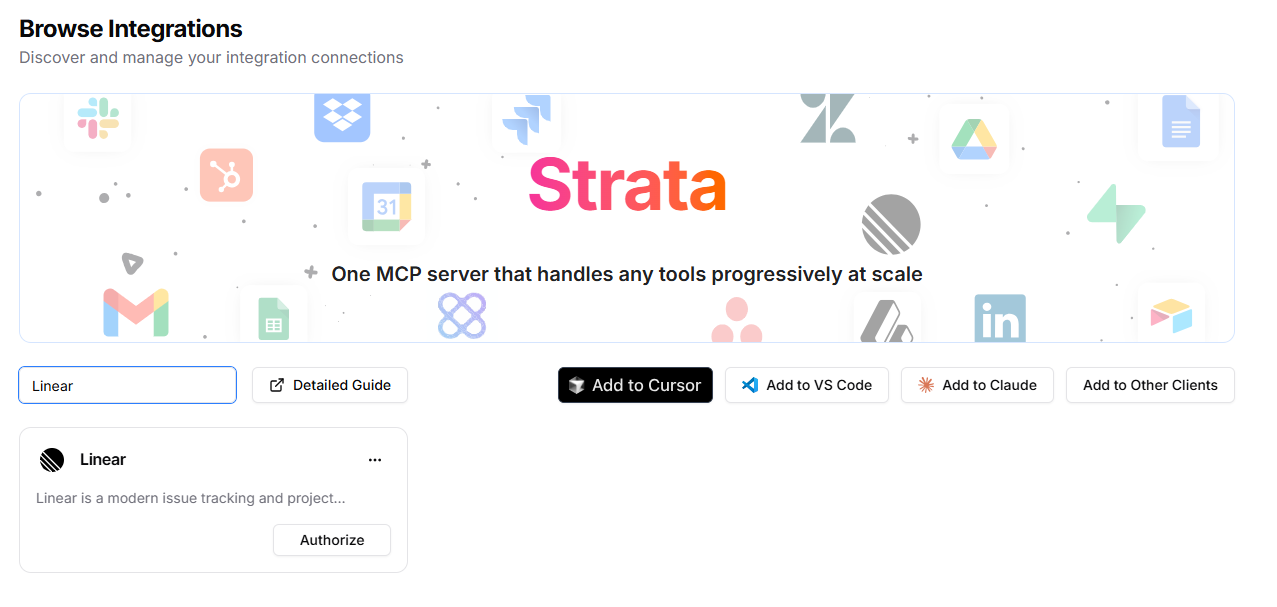
For more details, see the official Linear MCP documentation. Try it out with the step-by-step guide: quickstart.
Your AI-Powered Project Manager: 3 Practical Use Cases
Integrating an LLM with Linear moves beyond theory and into tangible, daily productivity gains. By connecting your natural language commands to the Linear API via a Model Context Protocol (MCP) server, you can automate complex workflows with simple prompts. Here are three powerful, real-world use cases you can test today.
Use Case 1: The One-Liner Bug Report
The Problem: You've just identified a critical bug. The context is fresh in your mind, but opening Linear, finding the right project, and filling out a form is a surefire way to break your coding flow.
The AI Solution: Create a complete, well-formed ticket with a single, detailed command without ever leaving your chat interface or IDE.
Prompt:
Create an urgent bug ticket in Linear in the 'Klavis' team titled 'API Gateway returns 503 on POST requests'. Add the description: 'The /v1/submit endpoint is failing intermittently. This started after the last deployment.'
Result: The bug is created with correct priority, team assignment, and detailed description.
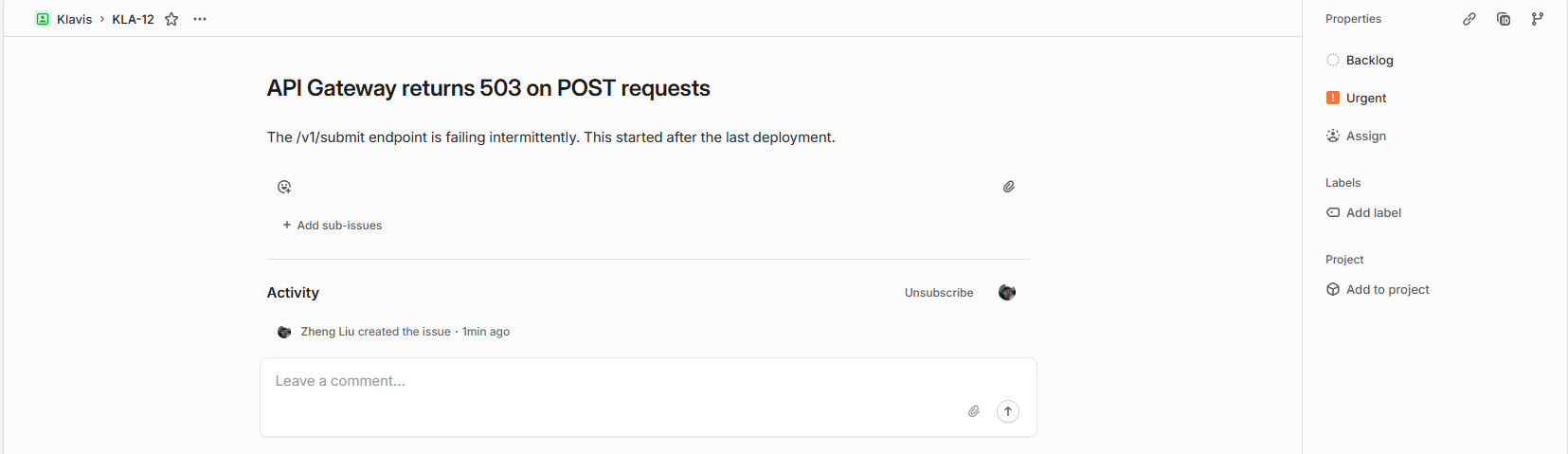
Use Case 2: The Automated Team Health Check
The Problem: You need a quick snapshot of your team's focus and potential blockers. Navigating the Linear UI to set up filters for recent, high-priority work is tedious and time-consuming.
The AI Solution: Get a custom, filtered summary of team activity delivered to you with a simple question.
Prompt:
Show me all Urgent priority issues for the 'Klavis' team that were updated in the last 24 hours.
Result: The LLM retrieves and summarizes the relevant tickets, providing a clear overview of urgent tasks and their statuses.
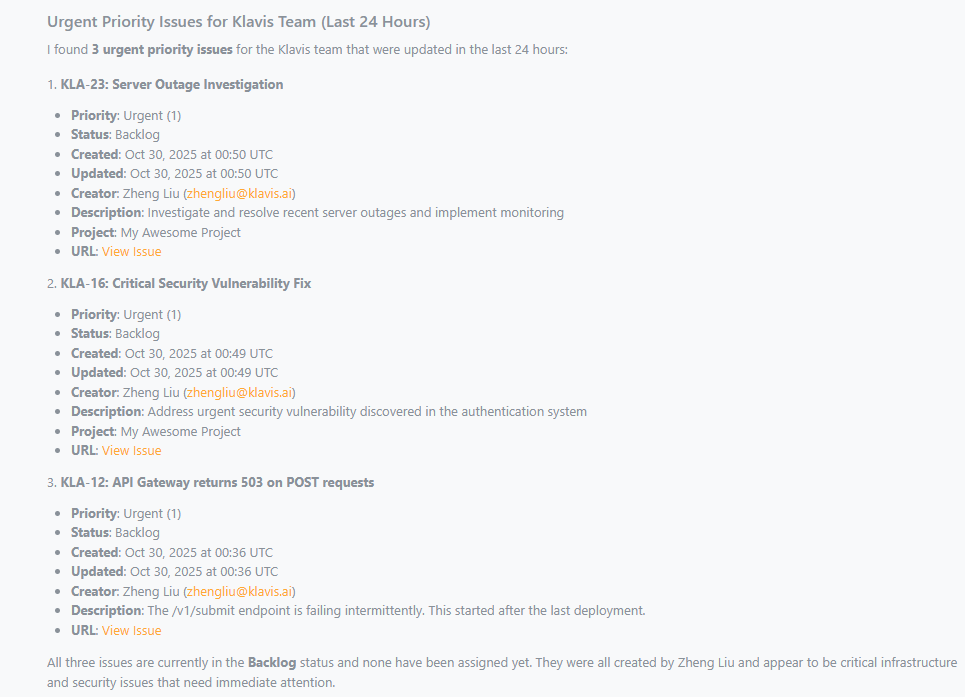
Use Case 3: Intelligent Backlog Triage
The Problem: The backlog is filled with untriaged tickets. Manually reviewing each one to set its priority and assign it to the right person is a monotonous task that often gets pushed aside.
The AI Solution: A single command transforms a 15-minute manual review into a 15-second automated workflow, ensuring your backlog stays organized and actionable.
Prompt:
Find all low priority tickets in the 'My Awesome Project'. For any ticket with the word 'login' in the title, update its priority to High.
Result: Before the prompt, there were a few low priority tickets related to login issues.
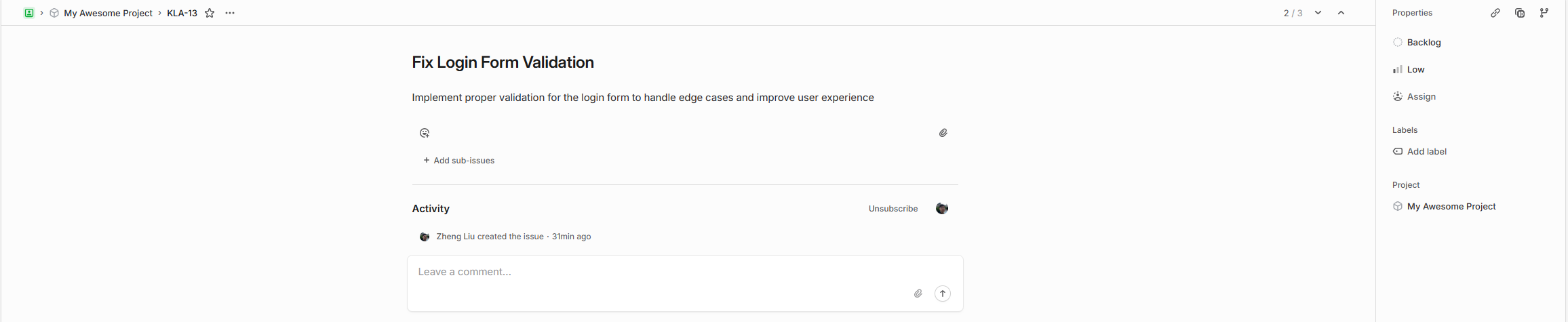
After executing the command, those tickets are now correctly prioritized as High.
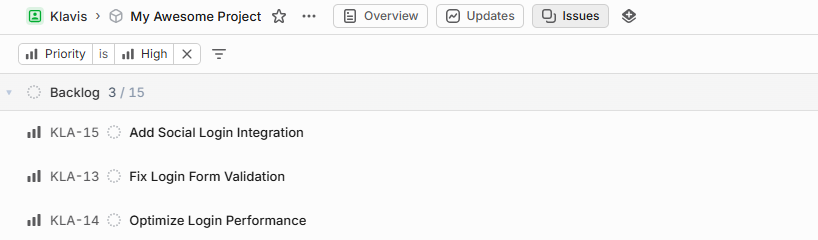
Stop Managing, Start Automating
Manual project management is a known tax on developer productivity. The solution is clear: integrate your Large Language Models with Linear to automate administrative overhead and let your team focus on what they do best—building great software.
The use cases in this guide are not theoretical. They are practical, immediate ways to:
- Create tickets instantly without breaking your coding flow.
- Generate project summaries on demand.
- Automate backlog grooming and triage.
Klavis Strata provides the secure and reliable infrastructure to make this happen in minutes, not weeks. We handle the complex authentication and security layers, so you can focus directly on building high-impact automations.
As a fully SOC 2 and GDPR compliant platform, Klavis provides the enterprise-grade security and trust required to integrate AI into your core development workflow. Start building a smarter, more efficient process today.
Frequently Asked Questions (FAQs)
1. Is it secure to give an LLM access to our Linear account? Yes, when done correctly. Using a system with robust authentication like the one offered by Klavis AI, access is managed through secure OAuth 2.0 protocols. The LLM doesn't store your credentials. All actions are performed on behalf of a specific, authenticated user, respecting all existing permissions and access controls in your Linear workspace.
2. What other tools can be integrated using this method? The beauty of the Model Context Protocol (MCP) is that it's a universal standard. The same approach used for Linear can be applied to dozens of other developer and business tools, including GitHub, Jira, Salesforce, Notion, and Slack. A unified MCP server can even combine these tools, allowing for powerful cross-application workflows (e.g., "create a Linear ticket from a GitHub issue and notify the #dev channel in Slack").
3. Do I need to be an expert in AI to implement this? Not at all. While the underlying technology is complex, the goal of services providing hosted MCP servers is to abstract that complexity away. With a few lines of code using a provided SDK (like the Python example above) or a simple UI setup, you can have a powerful integration running in minutes without needing to manage servers or authentication logic.
